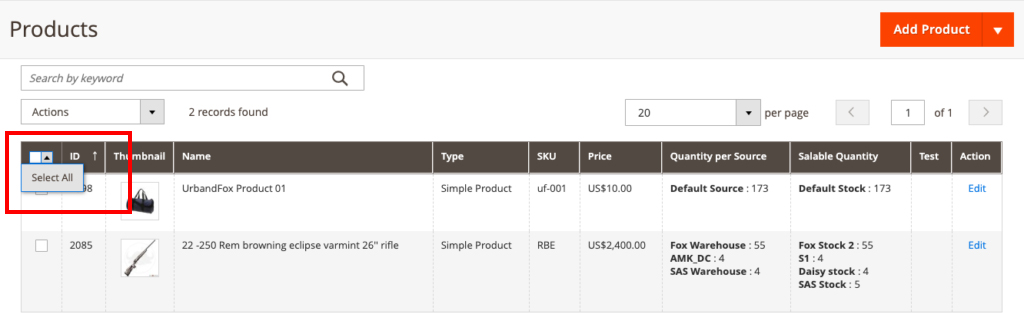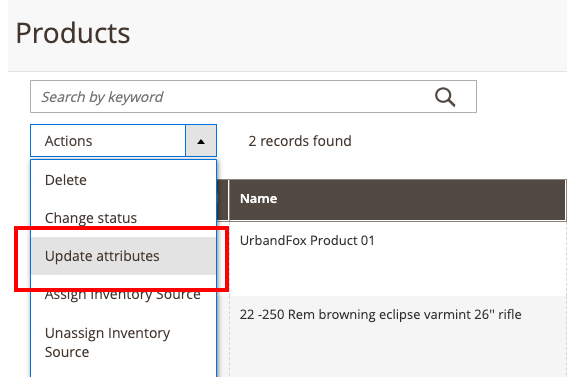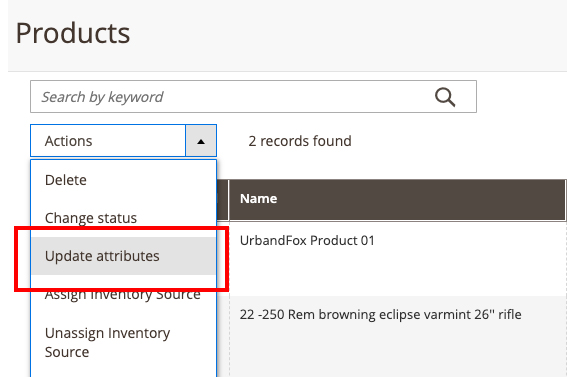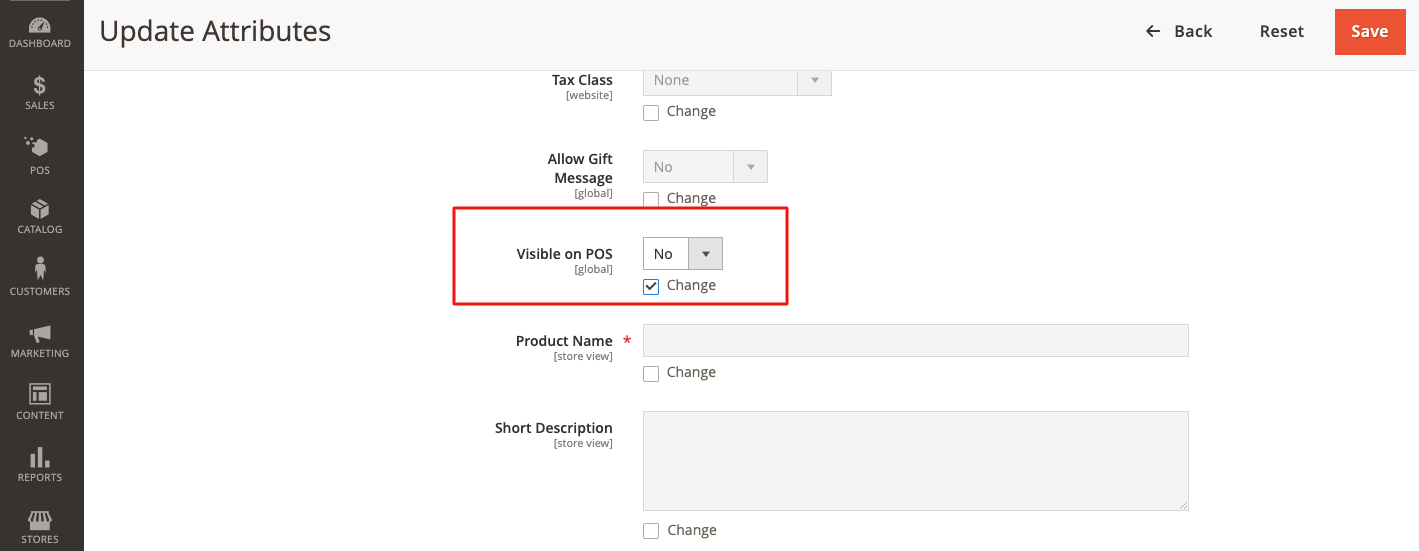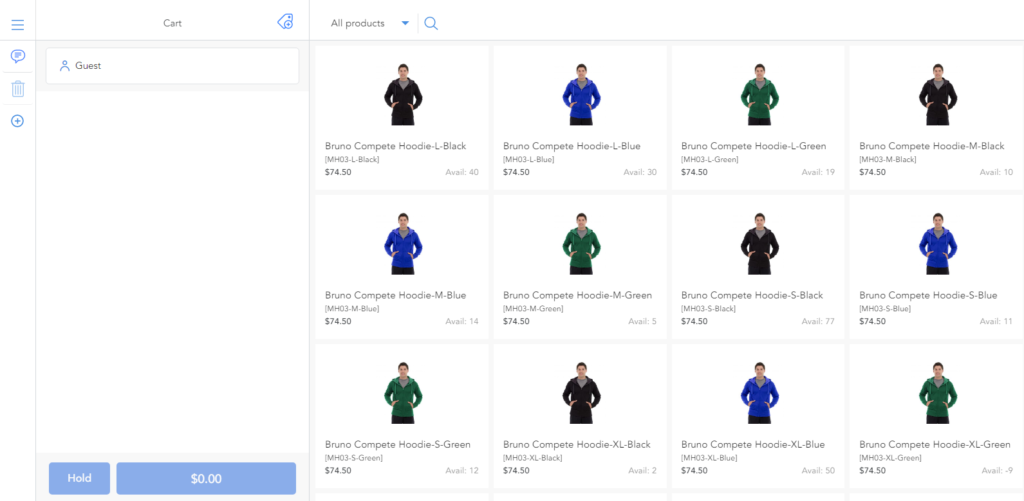In the Backend, go to Catalog > Inventory > Products. Select all the product list.
In the box Action, choose Update Attributes to change the visibility setting.
3. In the tab Attributes, scroll down to the Visible on POS field. Choose YES or NO to update products’ visibility in bulk.
And here is the final results on POS.