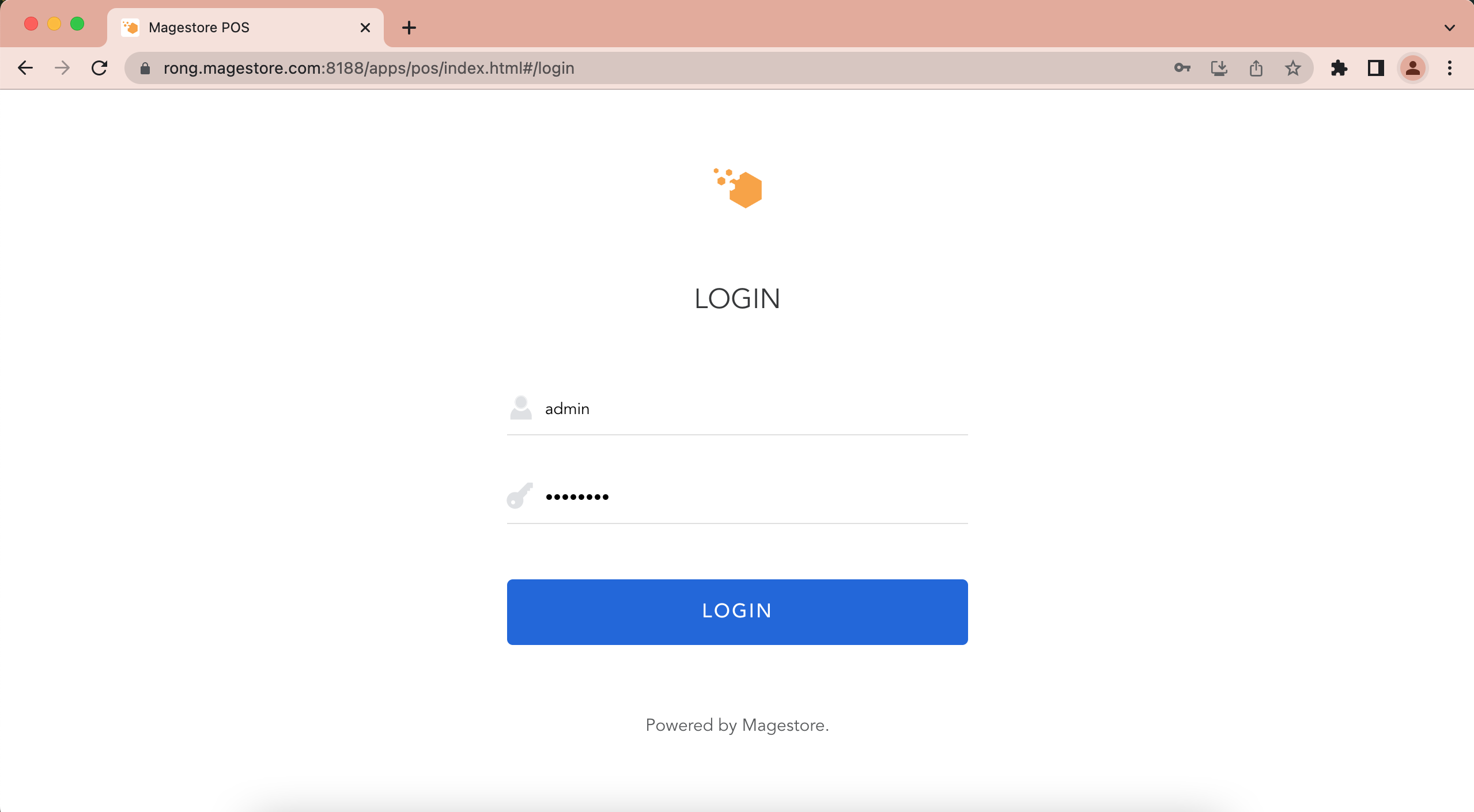...
How to connect your laptop to a monitor so you can work from a larger screen https://www.businessinsider.com/how-to-connect-laptop-to-monitor
Steps:
Open browser > Go to POS URL > Login to POS.
Copy and paste the POS URL to another tab of the same browser.
. Then in the 2nd tab, go to POS Menu > click “Customer Screen” option to open the Customer screen feature
...
3. Pull the 2nd tab to the 2nd screen connecting with main screen by HDMI port.
4.On your PC, connect 2 screens by Windows + P, and then click on the Extend button.
...
After that, you need to move the Customer facing screen tab to the 2nd screen as the below video.
...
5. When processing checkout, from the 2nd screen, customers can view: Name, Product lines (Name, Quantity, Price), Subtotal, Discount, Add shipping, Point Discount, Earning point, Gift card, Total.
...